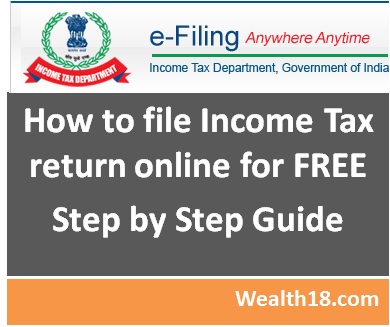As the due date for income tax is 31 July, you need to make sure that te returns are file on time. From April 2018, tax rules have changed and a penalty of upto Rs 10000 will be levied if the return is not filed on time. Also, the ITR revision time limit is also changed from 2 years to 1 year. See details
To avoid the long queues and complications, most people prefer to delegate the task to tax consultants or chartered accountants.
E-filing of return is easy, fast and secure. You can file your return online without much bother if you take care of a few things.
In this post, we will explain – How to file Income Tax return online for FREE in simple steps.
1) E filing of income tax return is mandatory – if your total Income is Rs 5 lakhs or more. Digital signature is not required to file e-returns. Read this post to see when efiling is mandatory
2 ) Choose the right Income Tax form – If you are salaried person and have no Income from Business & profession, then it is likely that you need to file return in ITR 1 or ITR 2 or ITR 2A. There are some conditions that who can file return in ITR 1 – ( Read my post on Which ITR form to use?)
3) Keep these documents handy : Keep following documents in hand to compute your total income & TDS deducted
- Form 16 received from employer
- Other TDS certificates (for e.g TDS certificate by Bank on Bank FD). Bank will deduct TDS if the interest is more than Rs 10000, even if the FD is nore multiple years
- Share Trading Account
- All Bank Statements (to check Savings Bank Interest)
- Download & Check Form 26AS (Shows all TDS deducted by emplyer / banks etc) Read my article on 26AS – How to check 26AS. You can also check 26AS through your Bank’s Net banking. Read my article on this.
Check whether you have claim dedcutons under 80C for investments made. Read my article on 80C deductions
Please note that there is no need to attach any documents with your Income Tax return.
4. How to file Income Tax return Online for FREE ?
You can file your Income tax return online for FREE on Income Tax Department Website https://incometaxindiaefiling.gov.in
Step to File Income Tax return Online for FREE on Official Website
a) Filing ITR 1 & ITR 4S can be done online (without using excel) – Read my other post on step-by-step guide to quick efile ITR1 & ITR 4S)
b) While for other ITR (ITR 2, ITR2A, ITR 3, ITR 4), you need to download the excel file, enter information and then upload it back to the site as per the instructions. (Read my post on How to file ITR online using excel upload for all ITR Forms)
c) Once you are submit the return online,
- you can either e-verify the return or (Read my post – how to e-verify your IT return) or
- send the signed ITR V acknowledgement by post to CPC, Bangalore.
d) If sending ITRV by post – Print ITR V form, sign it & send on the address mentioned above the ITR V form within 120 days of using only normal post or speed post (No Private courier). Dispatch it in an envelope that can hold an A4 size paper without folding it.
e. In case the return is Digitally Signed (using Digital signature) , there is no need to send the acknowledgement.
f. Once the IT department receive the duly signed ITR V, they will send you the acknowledgment mail to your email-id.
Now you can relax and get peace of mind.
Important Points to Note
- Enter your Income details – Salary, Interest (FD, Saving Bank etc), Income from Shares, Property transaction etc, other income
- Enter your TDS details
- Before clicking on “SUBMIT” button, please check if any tax is due. If yes, then deposit the tax first and then show that tax under “Self Assessment tax”. Submit the return only if it is showing zero tax due or refund. (link to pay self assessemnt tax)
- Enter the bank account details (irrespective of whether refund is due or not)
- Read my other post – 13 things to know before filing returns
- In case the acknowledgement is not sent within 120 days , it will be deemed that the return is not filed. Make sure you get a confirmation email from IT Dept within 30 days of sending the acknowledgement to them. If not, then send the ITR V acknowledgement again.
- ITR V Acknowledgement is also sent to you on your registered email ID. This form is password protected. See my post – How to Open ITR V / ITR Acknowledgement ? What is the Password ?
Important Links – Must Read
How to File Income Tax return (ITR) online – Step by Step Guide for eFiling
How to quick e-file ITR1 & ITR 4S online for FREE – Step by Step Guide
How to other ITR forms online (using excel upload) for FREE – Step by Step Guide
Income tax slab rates for FY 2014-2015 (AY 2015-2016)
[How to] get Electronic Verification Code (EVC) to e-Verify Income tax return for AY 2015-2016
[How to] View your Form 26AS online – Check Tax Credit Statement