EPFO (Employees Provident Fund Organisation) provides option to check you PF balance online. Once you enter your details, you will get your balance via SMS on your mobile number.
Whether you want to check your PF balance for Delhi, Gurgaon, Noida, Hyderabad, Bangalore, Chennai, Gujarat, Mumbai, Andhra pradesh, Pune, Karnataka, Kolkata etc, you can use the steps below to get your balance via SMS.
Please note that some big organizations have their own PF trust and they do not keep money with EPFO. In such cases, you cannot check the balance online by using EPFO portal. You need to contact your HR to know your PF balance.
How much money goes in your PF Account?
- Employee Contribution – 12% of your Basic
- Employer Contribution – 12% of your Basic ( Out of this 8.33% goes into EPS upto Rs 541 per month)
- Interest on both the contribution
You can check your PF balance online using steps below.
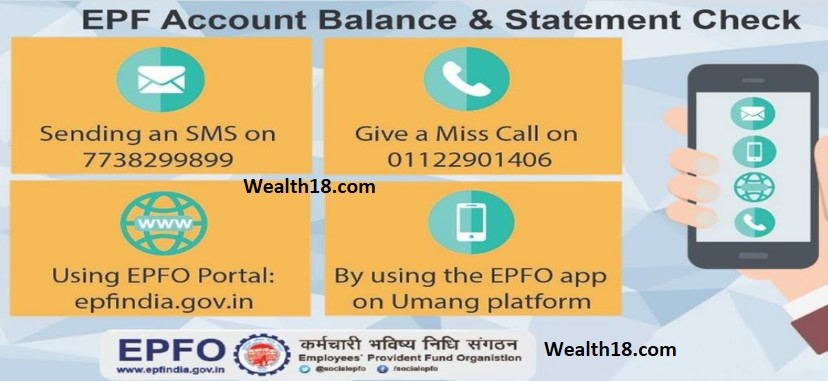
Steps to check your PF account balance online
The best and easiest way to check your PF balance online or via SMS is below
1. Check PF monthly passbook:
EPFO has a dedicated portal to check the PF balance passbook. You need to have your UAN login details.
Prevously, you could check the monthly passbook on UAN portal or Member portal. But Now EPFO has disabled this feature under UAN portal and you can check PF passbook on the separate PF passbook link only
https://passbook.epfindia.gov.in/MemberPassBook/Login
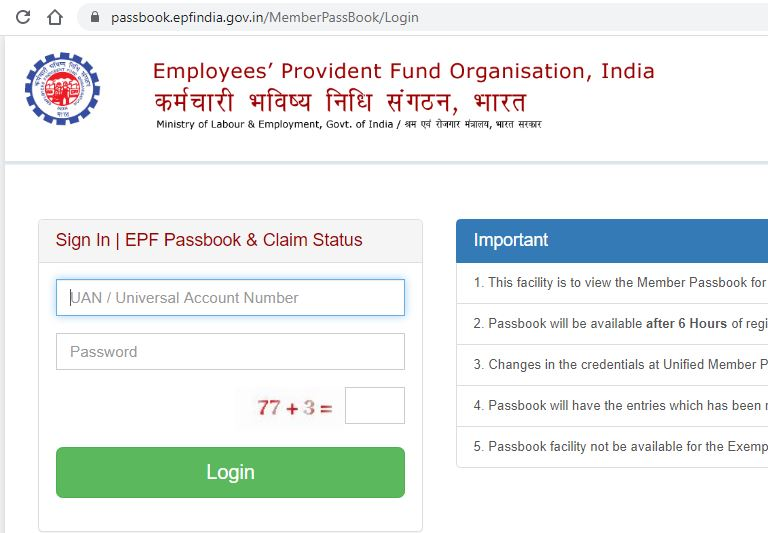
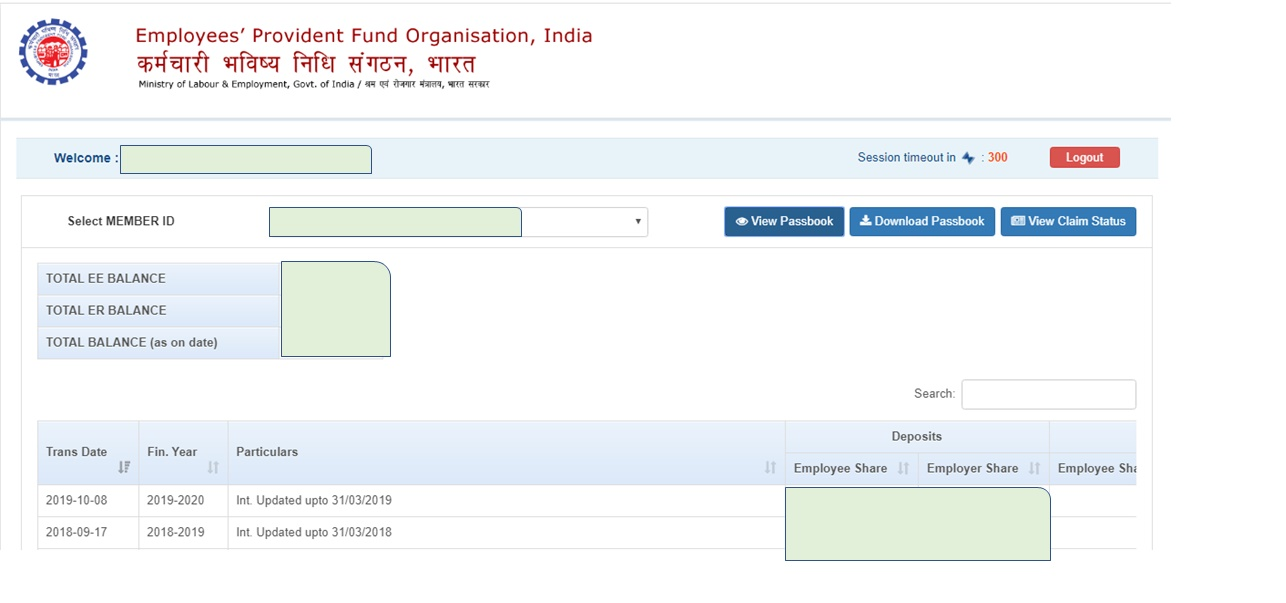
As per EPFO Portal to check Passbook:
- This facility is to view the Member Passbook for the members registered on the Unified Member Portal.
- Passbook will be available after 6 Hours of registration at Unified Member Portal.
- Changes in the credentials at Unified Member Portal will be effective at this Portal after after 6 Hours.
- Passbook will have the entries which has been reconciled at the EPFO field offices.
- Passbook facility not be available for the Exempted Establishments Members / Settled Members / InOperative Members.
2. Missed Call Facility:
Call at 01122901406 – Members registered on the UAN portal may get their details available with EPFO by giving a missed call to 01122901406 from their registered Mobile number. If the UAN of the member is seeded with any one of the Bank A/C number, AADHAAR and PAN the member will also get details of last contribution and PF Balance. The Missed Call service is intended to further ease the process since only a missed call at 01122901406, at no cost to the member, would provide him the details.
3. Short Code SMS Send to 07738299899:
The facility is similiar to Missed Call facility. UAN registered Members may know their KYC details available with EPFO by sending an SMS at 7738299899. The content of the SMS is EPFOHO UAN at 7738299899. is the first three characters of the preferred language. The facility is available in English, Hindi, Punjabi, Gujrati, Marathi, Kannad, Telugu, Tamil, Malyalam and Bengali. For Example if member intends to recieve the SMS in Telugu then he/she will send EPFOHO UAN TEL at 7738299899. EPFO sends the details of the member available with EPFO.If the UAN of the member is seeded with any one of the Bank A/C number, AADHAAR and PAN the member will also get details of last contribution and PF Balance. Facility is available in 10 different Indian Languages. How to check PF balance via sending SMS short code ( You can send SMS to 77382 99899 in prescribed format)
4. EPFO Mobile APP:
EPFO services are now available on the UMANG (Unified Mobile APP for New Governance). The UMANG APP can be downloaded by giving a missed call 9718397183. The APP can also be downloaded from UMANG website or from the play/app stores.

5. Get monthly alerts automatically via SMS
If you are registered at UAN portal, then you will automatically get monthly alerts for your PF balance and status. It takes 45-60 days to get SMS for first month when you first register for UAN portal. Check How to activate or check your UAN Status online
6. Other Details
If the account is showing as Inoperative
If you get the message that your Account is marked as in-operative account and you need to contact the respective epfo office. In this case, you need to send the request to EPFO Inoperative Desk at link below
https://mis.epfindia.gov.in/INOPHelpDesk/
Grievance
For any grievance, you can contact EPFO grievance portal – https://epfigms.gov.in/
Also, if you have now got new PF account, it is better to get the old PF account balance transferred. The PF transfer can be done online. See details at this link
Other useful articles around PF
How to activate or check your UAN Status online ( You can register for your PF Universal Account number & check PF Balance through UAN)
[How to] transfer PF Account Balance online
https://wealth18.com/how-to-apply-for-pf-transfer-online/
[How to] withdraw PF Balance
https://wealth18.com/how-to-withdraw-pf-balance/
[How to ] withdraw PF early during employment (pre-mature withdrawal) ?
https://wealth18.com/how-to-withdraw-pf-early-during-employment-pre-mature-withdrawal/
[How to] withdraw PF amount without previous employer’s signature
https://wealth18.com/how-to-withdraw-pf-amount-without-previous-employers-signature/
If you have any queries related to checking PF balance, PF transfer, PF withdrawal, please comment below.
