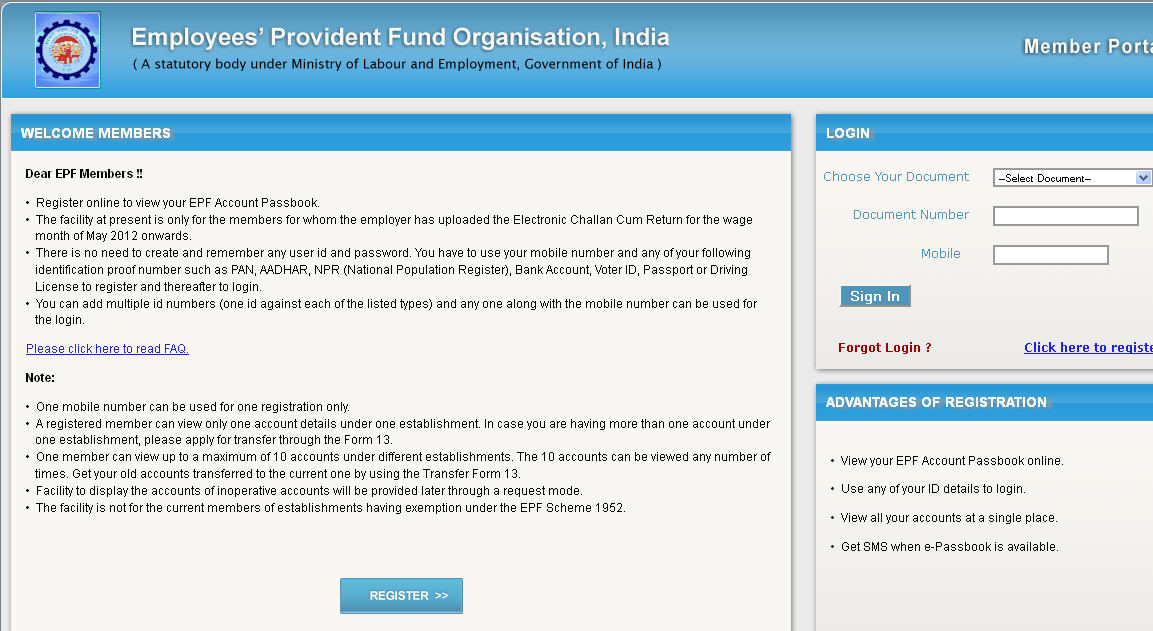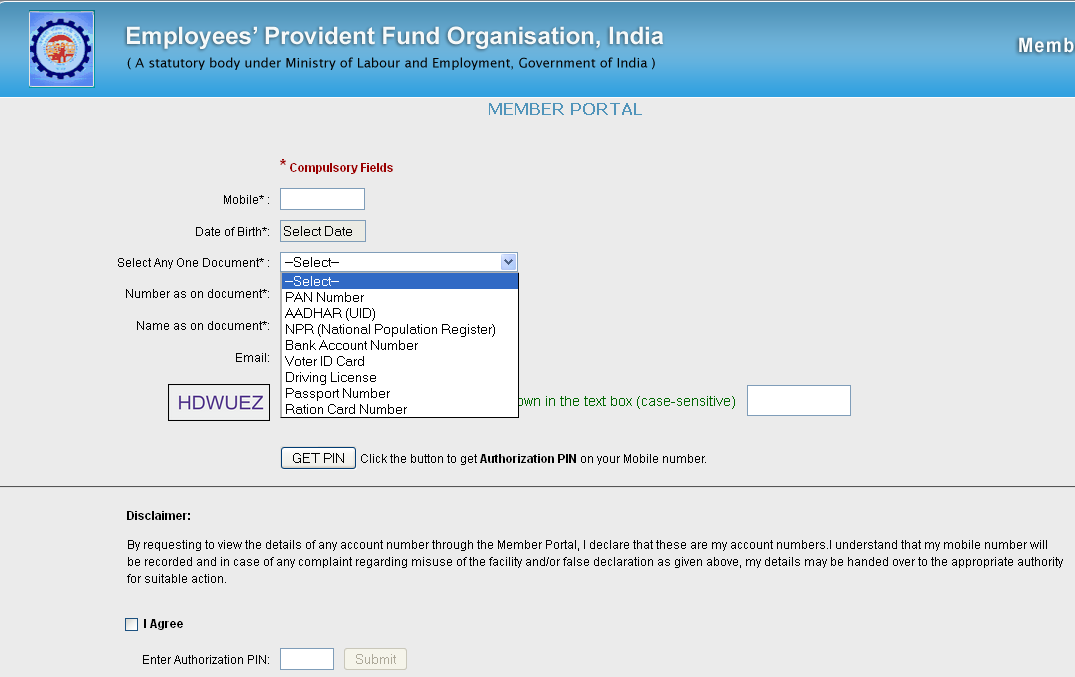EPFO is now providing facility to download your PF statement online. You donot need to wait for year end to get the PF statement.
You can also check your PF balance via SMS using their on line facility. Read post
PF ePassbook
It is an Online PF statement which shows details of PF transactiosn monthwise. It is available to Active members only (not for settled, inoperative accounts).
Register online on EPFO Site
https://members.epfoservices.in/
Enter your mobile number, Date of Birth & Select one of the following Document Number & then Click on “Get PIN”
- PAN
- AADHAR
- BAnk Account
- Voter ID
- Driving Licence
- Passport
- Ration Card
- National Population register
You will get a PIN number on your mobile. You need to get a new PIN everytime when you access the details.
Points to Note
- You cannot asccess the epassbook, if
- your PF is managed by Private trust
- the employer has uploaded the PF statement for May 2012 onwards.
- left the job before May 2012
- You can access epassbook
- by using your mobile number & document number (there is no need to remember user id & password).
- can view only one account details under one establishment.
- can view up to a maximum of 10 accounts under different establishments.
- One mobile number can be used for one registration only.
- Get your other accounts transferred to the current one by using the Transfer Form 13.
You can also check your PF balance via SMS using their on line facility. Read post
Feel free to post your PF queries below in Comments Box.