In today’s fast changing world, many people change jobs and move to different places and cities, it is important to update the new contact details for all your investments. Traditionally it was very difficult to change the details with the public sector banks or insurance companies.
Most of the people in India will have at least one LIC policy in their family either for own or any other family member and if you wanted to change something on the policy, that was nightmare.
With LIC becoming more customer friendly, if you have correct mobile & email id, you can get alerts and information related to your Policy like premium due dates, money-back details, maturity payments etc.
As of now, if you have to update contact details for an LIC policy, you will need to visit your LIC Servicing Branch. You can also register your LIC policies on the LIC Portal and then update your contact details (mobile / email id).
What LIC details can you update?
You can update the mobile and email id for your LIC policy. Now, LIC has launched an online facility whereby the policyholder can directly submit his/her contact details (mobile number / email-ID) without registering or login to LIC Portal. You can update the contact details for upto 10 policies in one go. Read post on how to register on LIC portal and see your policy details
How to update your contact details in your LIC policy online?
1. Visit LIC portal and click on link “Help to serve you better” on the home page : https://www.licindia.in/

2. On the Contact Details update page, you need to enter following details:
- Your full name as per LIC policy
- Date of Birth
- Mobile Number
- Email ID
- No of Policies
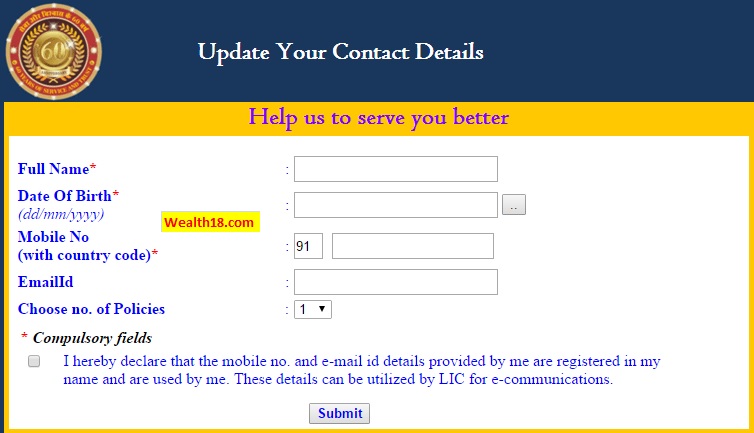
You need to tick the declaration and submit the Form
3. After submitting the form, you can provide up to 10 LIC Policy numbers. Click on ‘Validate Policy Details’ button
4. The details will be validated by LIC. If the Date of Birth and Policy number are correct then your request will be considered for further processing.
5. Click on ‘Send Request‘ button to submit your request to LIC. After successful submission, you will get the following screen with your “Request Number” and the “Request Date”.
6. Your request will then be forwarded to the concerned LIC officials. You will receive a verification call from the LIC to verify the details submitted by you. If you are updating an existing mobile number with a new mobile number then you will get verification call from LIC to your old number. Once the details are verified, your contact information will then be updated in your Policy database
7. You will receive confirmation message (SMS) and email after the successful verification.
[xyz-ihs snippet=”ad1″]
